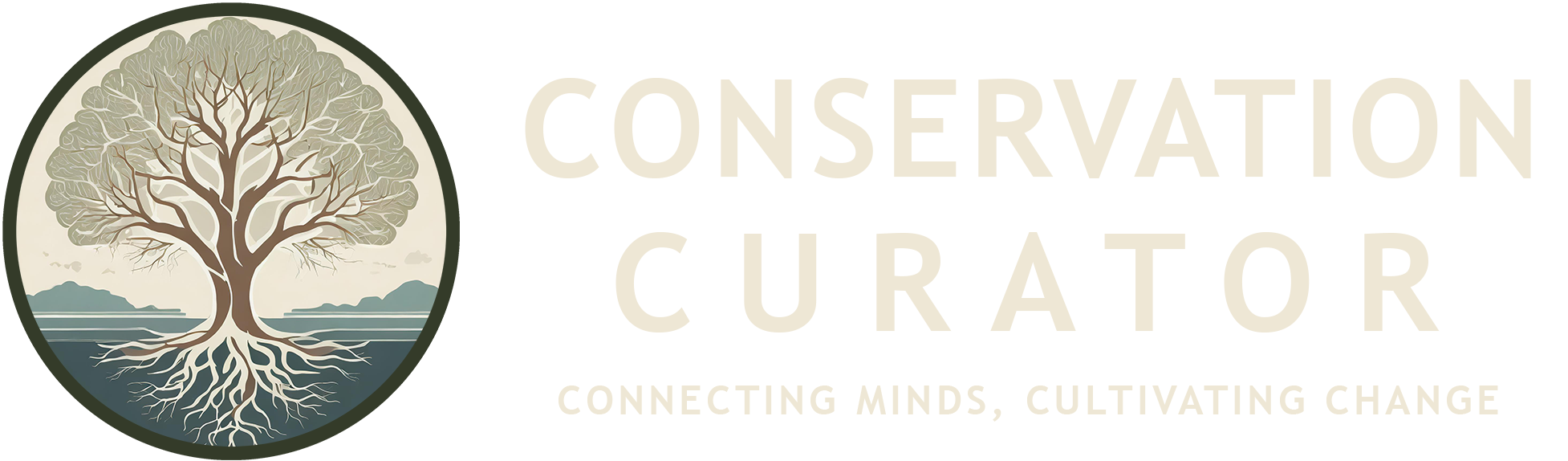5 Useful Apps to Help You Become a Naturalist
Technology on the Rise
Modern technological advancements have given us an edge in many facets of life. It’s easier now than ever for the average person to learn new skills and spread their creativity. AI technology is on the rise and used for a variety of tasks.
There are many free resources you can use to help you learn more about the natural world. I will be going 5 of the most useful phone apps that you can download right now if you want to become a better naturalist!
Five Useful Apps

Merlin
Merlin is an excellent app that offers a few different ways to identify species of birds. There are three main options for identifying bird species using the Merlin Bird ID app: Sound ID, Step by Step ID, and Photo ID. This app is awesome because it can be used without cell service, given you have a free regional bird pack offered by the app downloaded.
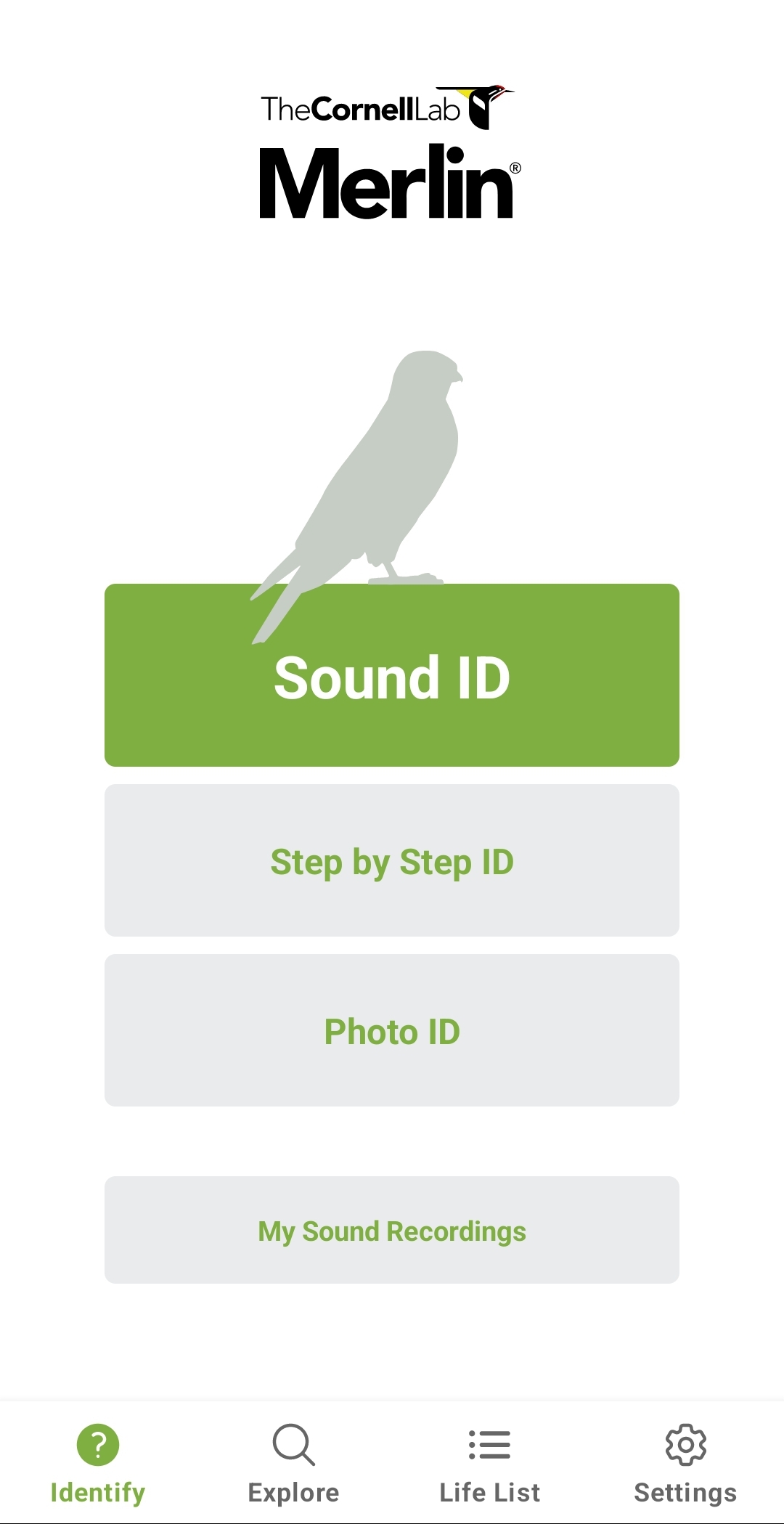
Sound ID
This is the app’s flagship option. Sound ID uses your phone’s audio recording capabilities along with AI in order to identify birds based on their vocalizations! As a bird vocalizes, their species will pop up on a list and an icon will pop up each time they make a call. After you are done with your recording session, you can either save the recording for playback at a later date, or discard the file.
Step by Step ID
Step by Step ID asks you a series of five questions to determine the species of bird you observed. The questions asked include (1) Where did you see the bird?, (2) When did you see the bird?, (3) What size was the bird?, (4) What were the main colors?, and (5) Was the bird..? The last question is a fill in the blank type of question.
Photo ID
Photo ID simply asks you to take or upload a photo of the bird in question, crop the image to isolate the bird, and identify the location and date the image was taken at. Using the provided information, the bird will be identified.
Seek
Seek is a simple and useful app for identifying any species of plant or animal. It uses AI image detecting technology to use your phone’s camera as a scanner to determine the species you are observing. You can also upload images previously taken to utilize this app as well.
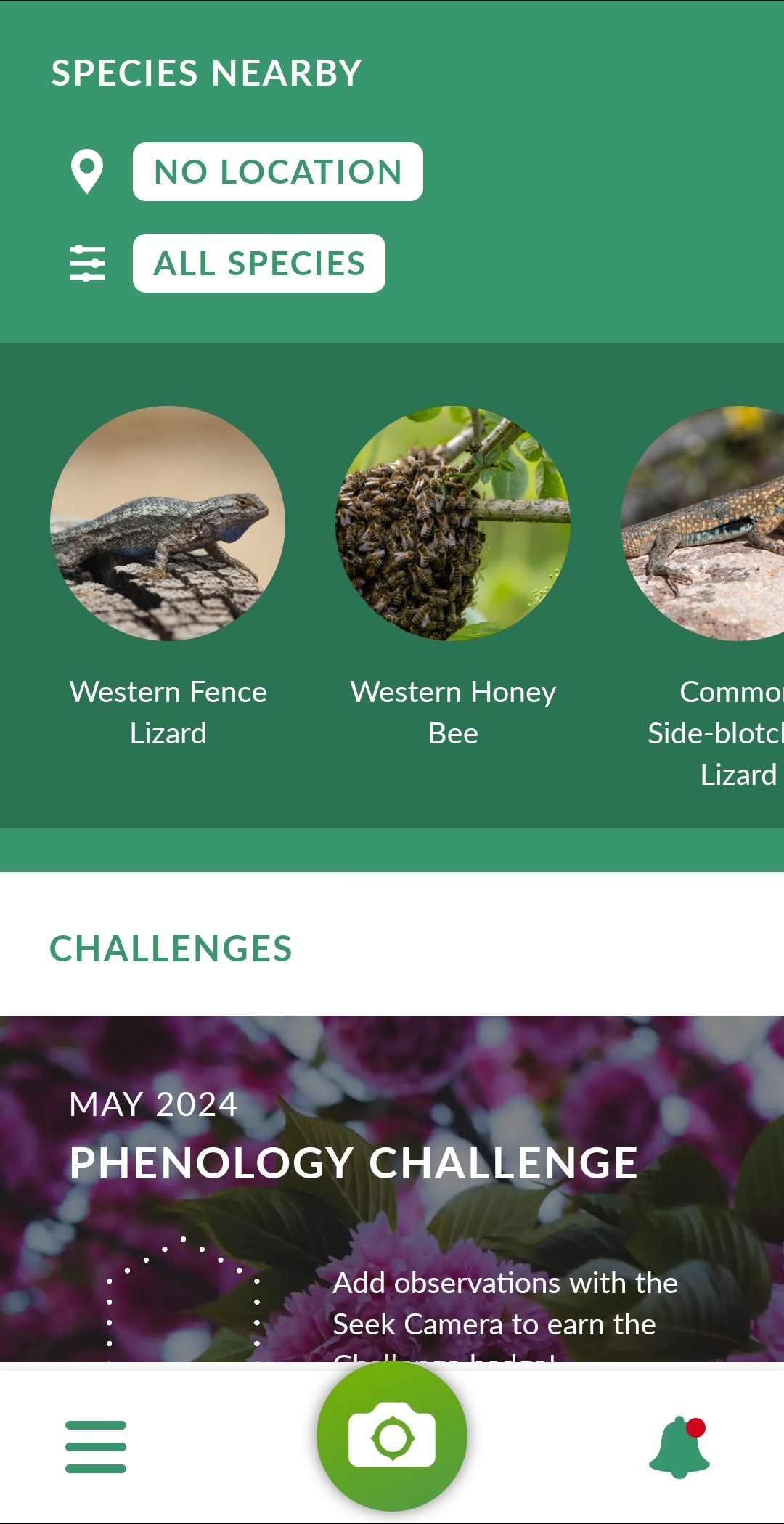
Seek Camera
This is the primary reason why people use this app. When you access this feature, you can use your phone’s camera to scan an organism. The more clear the photo, the more the AI is able to narrow down the species. The app will then provide information on the organism identified. If you are familiar with Pokémon, this feature essentially works as a real-life Pokédex.
Achievements
The app will reward you with digital badges for making observations. There are two categories of achievements: Species Badges and Challenge Badges.
Challenges
You can accept random challenges that arise throughout the year. These challenges ask that you look for and identify species associated with specific themes or locations.
eBird
eBird is an app that allows you to record birding observation into a database developed by the Cornell Lab of Ornithology and National Audubon Society. This database contributes to scientific research associated with bird populations! Just like Merlin, this app will allow you to download a regional bird pack to let you know the local bird species.
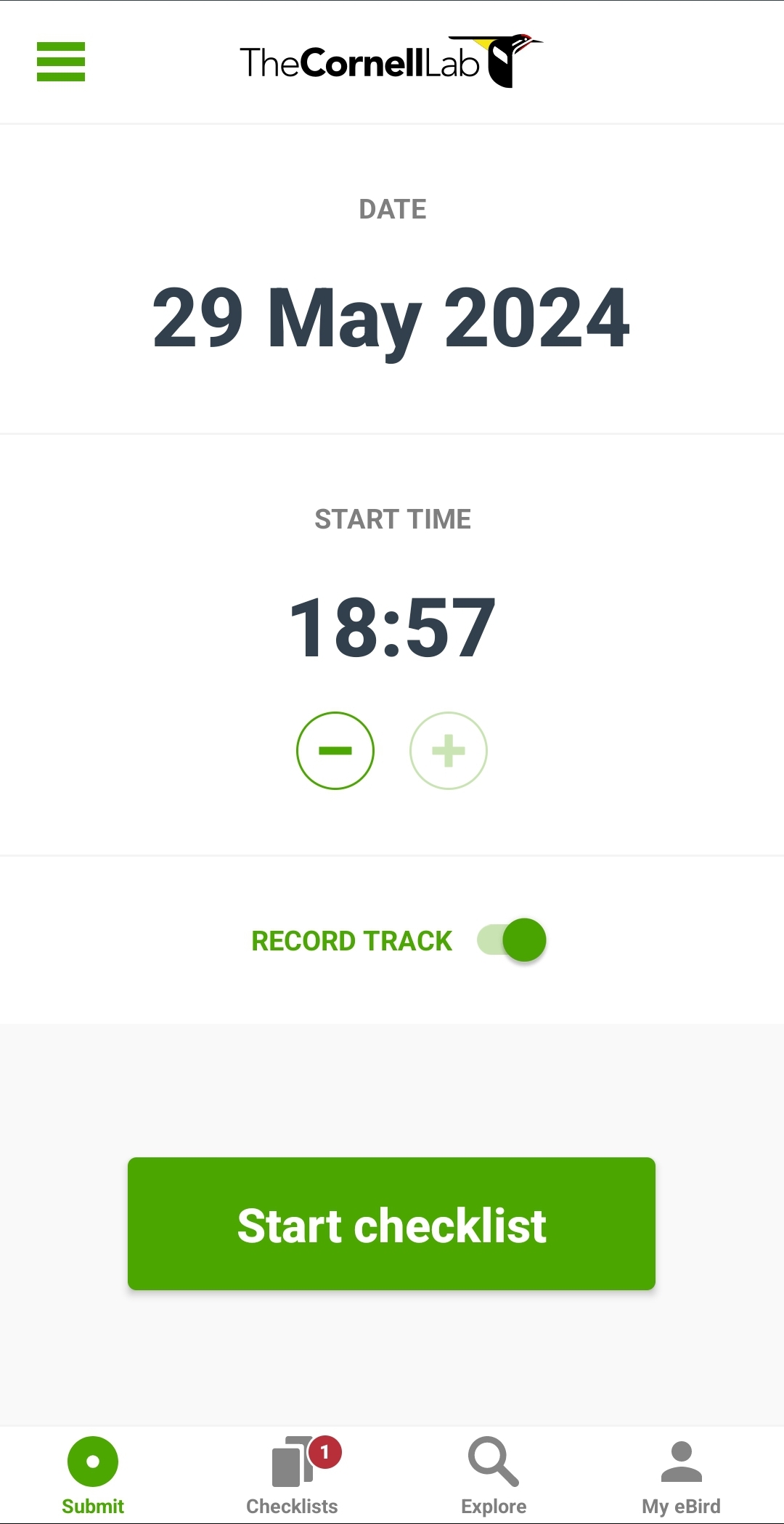
Checklist
You will be immediately prompted to this feature after opening the app and registering for an account. This feature allows you to begin a session for recording bird species you see and hear. This app expects that you are fairly familiar with bird identification, as it has no AI assistance tools like Merlin or Seek.
Explore
This feature allows you to open up a map and explore hotspots for observing birds. It will give you a breakdown of birds located in specific areas and give you a report on the time of year and frequency by which species were observed.
iNaturalist
iNaturalist is another app that allows you to record your observations into a research database. The Seek app was actually developed by iNaturalist. Whereas Seek provides an experience tailored more for a casual observer, iNaturalist is a little more in depth. You can access and update your account on the iNaturalist website.
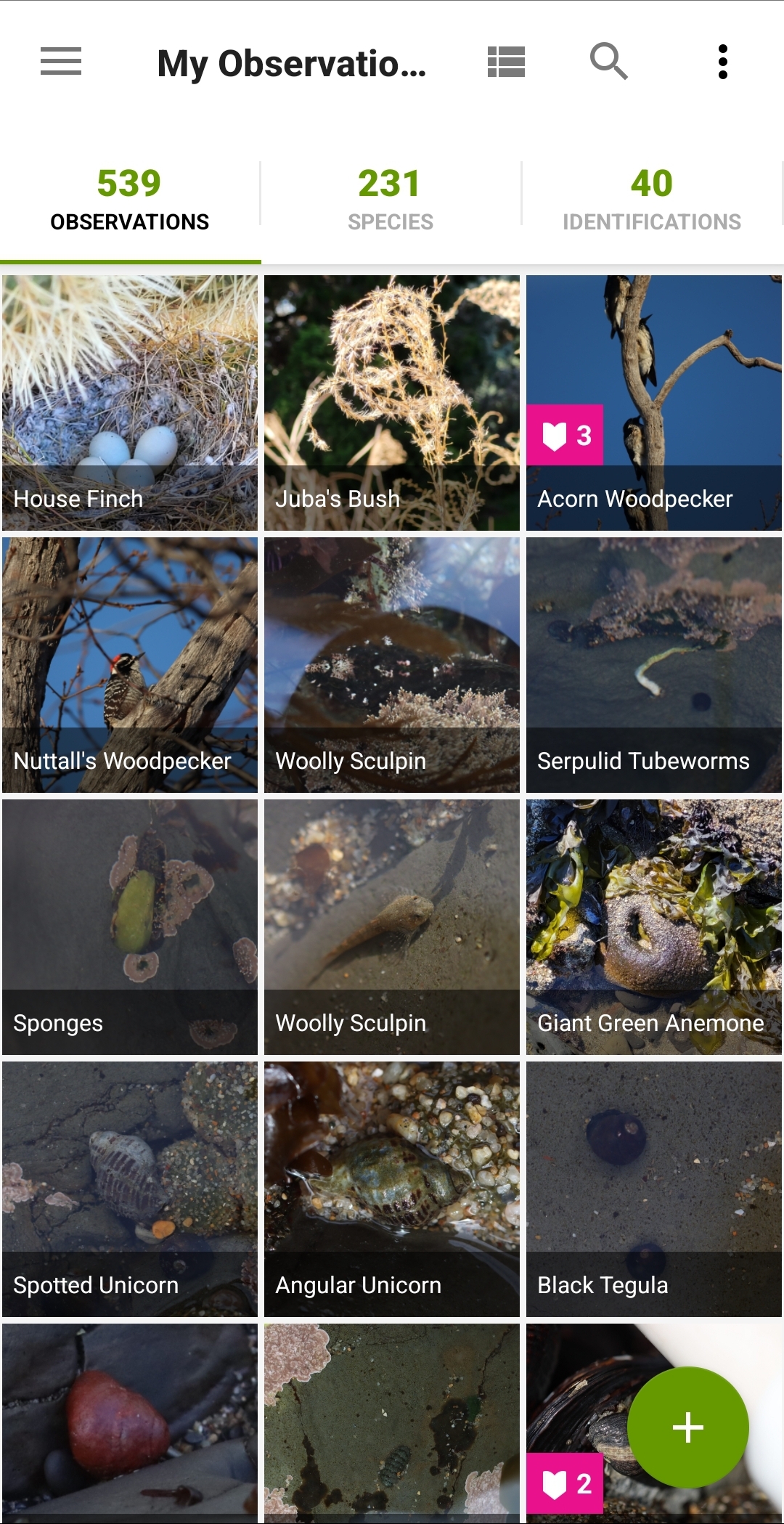
My Observations
After creating an account, the app will immediately give you a list of organisms, species, and identifications you submitted to the database. You can also add your observation to ongoing citizen science projects.
Explore
When using this feature, you can look at all of the observations other people using the app have submitted in your local area. You can browse the observations in list form or using a map. If you click on an observation, you can see where exactly it was observed, add comments on the observation, and aid in identifying the species.
I love to use this feature in map mode and type in a species of animal I want to see or photograph. Doing this will narrow down the location of the species and give you the time and date they were observed. This helps me a lot in determining where I would like to go as a photographer.
Audubon
The Audubon bird guide app provides a valuable resource for bird identification. It essentially acts as a phone field guide for birding. It also allows you to see nearby hotspots for bird watching and add your own observations. My favorite feature of this app is the ability to hear the songs and calls of the bird you are looking up. This is much more useful than trying to determine a sound by the written description of traditional field guides.
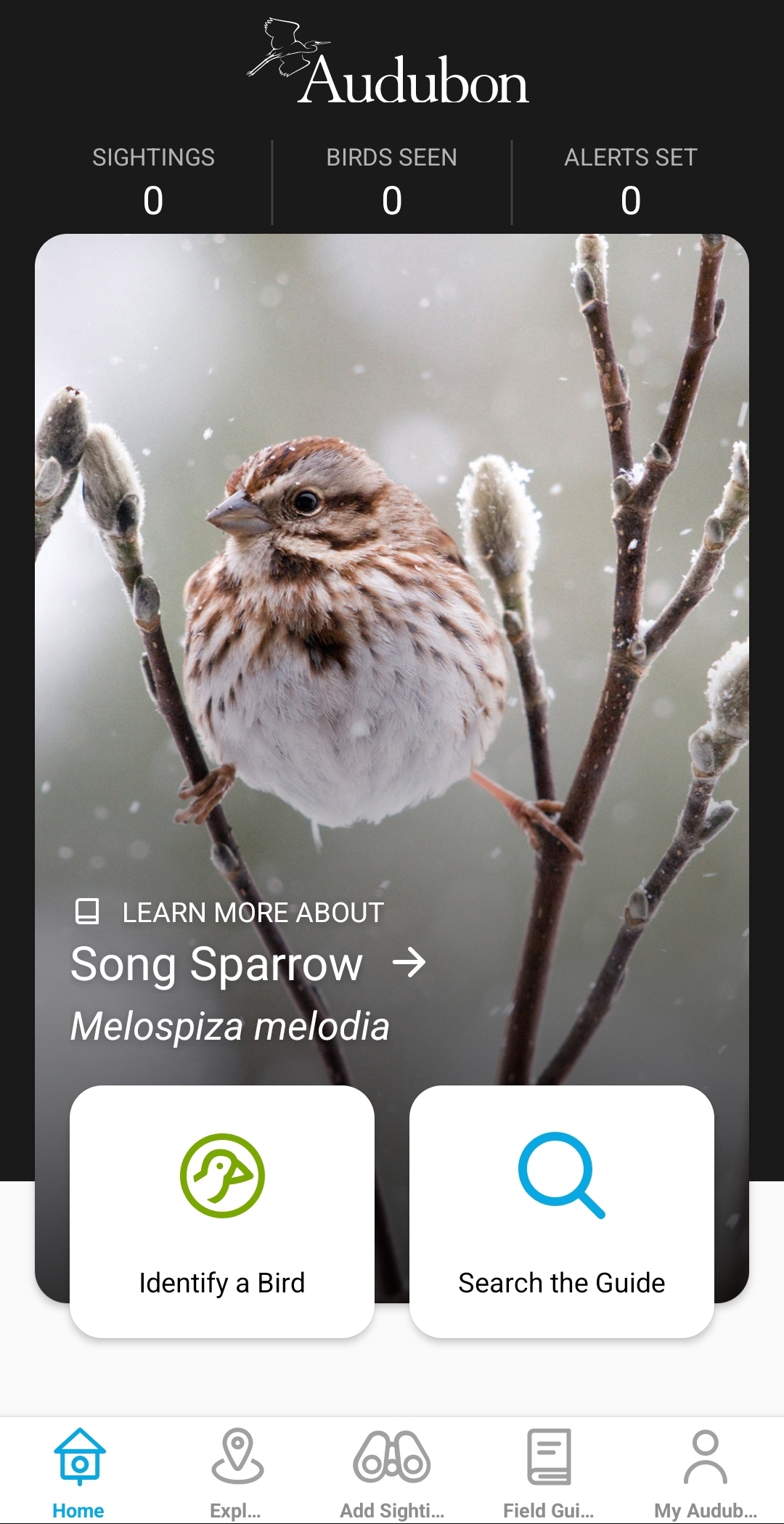
Identify a Bird
This feature is very similar to Merlin’s Step by Step ID, but is more in depth. The app will prompt you to provide information about the bird’s size, color, type, activity, habitat, voice, wing shape, and tail shape to narrow down an accurate species.
Search the Guide
This feature will allow you to directly look up an individual bird species, view their description, and listen to audio recordings of the different calls they make (my favorite feature of the app).
Explore
This feature uses eBird’s database to help you observe hotspots and observations other people made. It provides less information than eBird.
Add Sighting
You can simply search for the species of bird you have observed and mark when and where you observed it.
Field Guide
This is an awesome feature that provides an organized list of bird species that you can filter down to your region and the time of year.
Conclusion

Each of these 5 apps can be useful to even the most skilled naturalist. I hope you found the information provided in this post useful and hopefully, I’ve convinced some of you to download at least one of these apps. The more that we learn about the world around us, the more we can appreciate it.
These apps can be used in a variety of situations. If you would like to develop your naturalist skills in species identification, you should check out two previous posts I’ve made. Backyard Birding and the Basics: Gateway to Avian Species is a great introduction to birding. Traversing Tidepools: Gateway to Intertidal Species is a great introduction to tidepooling.
As always, if you have any questions or comments, feel free to leave them below!
You may also like
Archives
Calendar
| M | T | W | T | F | S | S |
|---|---|---|---|---|---|---|
| 1 | ||||||
| 2 | 3 | 4 | 5 | 6 | 7 | 8 |
| 9 | 10 | 11 | 12 | 13 | 14 | 15 |
| 16 | 17 | 18 | 19 | 20 | 21 | 22 |
| 23 | 24 | 25 | 26 | 27 | 28 | 29 |
| 30 | 31 | |||||